First head over to the apple site to download the ProApps Quicktime Codecs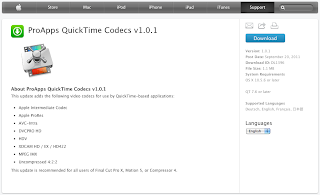
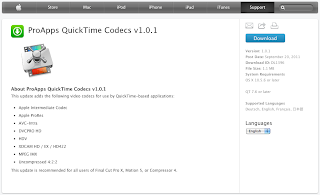
Next download Pacifist
Install Pacifist to your applications folder
Mount the ProAppsQTCodecs.dmg file.
Open Pacifist and select Open Package
Select the ProAppsQTCodecs.pkg and hit open.
A list of files should appear.
Select all those files in the Quicktime folder and drag them over to HD/Library/Quicktime folder and you're done!
Now you can use the DVC Pro HD Codecs without the need for Final Cut Pro.







